Mobile Legends is one of the best MOBA games you can play, but when playing, you must have found the screen cut off so that it will interfere with the game, this is how to easily solve the cut screen in Mobile Legends.
The screen cut in the Mobile Legends game usually occurs because the screen on your smartphone has a notch on the camera, so that the game is not interrupted, Moonton chooses to cut off part of the screen so that the display looks full.
But for some people it looks like the screen is cut off so that you can see a black gape on the edge of the screen, especially on the camera. Then how do I fix it?
How to Overcome Screen Cut in Mobile Legends
Oh yes, before that, Esportsku will give an example for a cut or not cut screen in the Mobile Legends game as follows.
Screen Clipped

On this screen, you can see that your screen feels denser with the black gape on the left side of the camera of your smartphone. The gape is intended so that the camera you have does not hinder gameplay when you play.
Screen Not Cut Off

Then for the screen that is not cut off, you can see more freely, and the screen tends to widen to the edge with a wider and smaller view angle. The screen above is the screen above before, not the Full Screen of Moonton itself, but to force the game screen and the camera to merge.
This is the way to fix it.
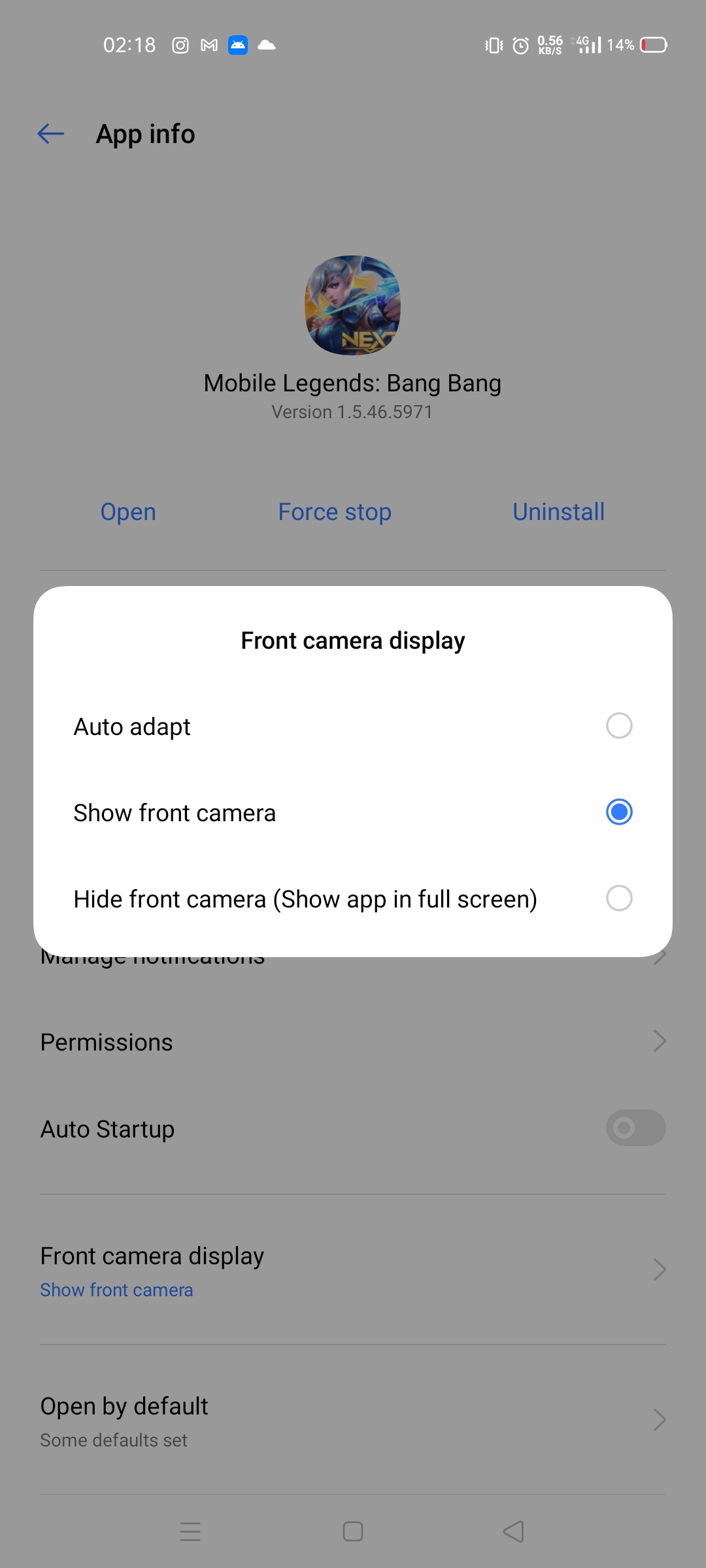
Then proceed to how to fix it, it’s actually very easy to do, you only need to do the following ways.
- First, please go to Settings> Application Management and then the Mobile Legends game method.
- Or you can also press the Mobile Legends Application icon and click Application Info on it.
- After entering the Mobile Legends Application Info, next, please click the “Front Display Camera” menu if it’s on Android 10.
- Then if it’s under Android 10, then click on Allow Notch Area Display.
- Finally, on the Front Display Camera menu, please select “Auto Adapt or Show Front Camera” so that the screen in Mobile Legends can blend with the camera so that the screen is not cut off.
- Done, that way you can overcome the cut screen in Mobile Legends very easily. Make sure you play without a screen barrier that is cut off in the Mobile Legends game.
So that’s it, for how to deal with a cut screen in Mobile Legends easily and quickly. By doing the method above, you can be sure to overcome the cut screen problem that annoys you when playing the Mobile Legends game.
Hopefully the reviews above can be useful, and look forward to the latest information from us regarding other Mobile Legends games, always update news from Esportsku by activating notifications on your browser. See you later!

